Last week we put together a blog to help those in our community that have had to move their business online fast. We went over how to get yourself set up, which platforms we’d recommend, and how you can get things running over time.
Then we got to thinking—what do you do if you’re a business or non-profit that doesn’t sell products? You can still get yourself online! Of course, in any other situation, we’d recommend taking the time and putting in the effort to make your website something that really raises the bar.
But in a situation as unprecedented as a sudden quarantine, it can be totally valuable to simply make yourself available online as a resource for the people who need you to be there. Just like we have said about starting e-commerce in an emergency, right now it’s better to just get started and worry about the rest as you go.
The technical stuff
Three things that you’re going to need to get started as an online biz (you may already have at least one of them!):
- A domain name (for example, ours is kobot.ca)
- An email
- Hosting
We’ll go through some providers that we trust for each one, but you may notice we don’t recommend doing them all with the same provider. This is because of something software peeps refer to as “separation of concerns.”
This basically means getting the different parts of your online presence from different places. Why? Because it makes it way simpler to swap out if you’re unhappy with any of them, or if one goes out of business. If you need to change one, you don’t have to go through a huge hassle changing all three of them.
Buying a domain
We trust:
FAQ: Should you a get .ca or .com domain?
Don’t worry about this too much. If you have a Canadian audience, your people probably already know about .ca. If you have an international audience you might want .com. But people are most likely to find you through Google or another search engine, so it’s not a dealbreaker.
Getting an email
We trust:
There’s an additional cost involved with these services (approx. $50/account/year) but they provide ample storage space, high reliability, really nice web-based interfaces, and simple setup on your mobile devices.
Getting a website
We trust:
Squarespace is probably easiest for those who consider themselves absolute beginners. It doesn’t require any hard technical skills and there’s nothing to install or configure. The interface is essentially point+click and drag+drop different blocks (of text or images), and the built-in templates are all well-designed.
In our normal client work, we work with WordPress. We prefer it over other website builders because it is easy to customize, and so well known that it is easy to find or train content editors who can work effectively in the CMS.
It’s also very portable and expandable—if your needs change and you need to move to a different server, you can do that. It also has a huge number of plugins available so you can adapt it to suit your specific needs. If you need to add in e-commerce, an events calendar, a message board, etc., etc. (the list goes on)—you’ll be able to find a plugin that supports it, or you can hire a developer to build whatever you want.
Some available plugins (that we use for almost every site) include:
- Gravity Forms — Customizable form builder for contact forms, order forms, requests for quotes, etc.
- Advanced Custom Fields — Lets you build Custom Post Types (This is for a more advanced user)
- Wordfence — For security/firewall
- Yoast — For Search Engine Optimization if you’re into that. Easy ways to add in meta titles, descriptions, and keywords
- EWWW image optimization — Compresses images to make your website load quickly
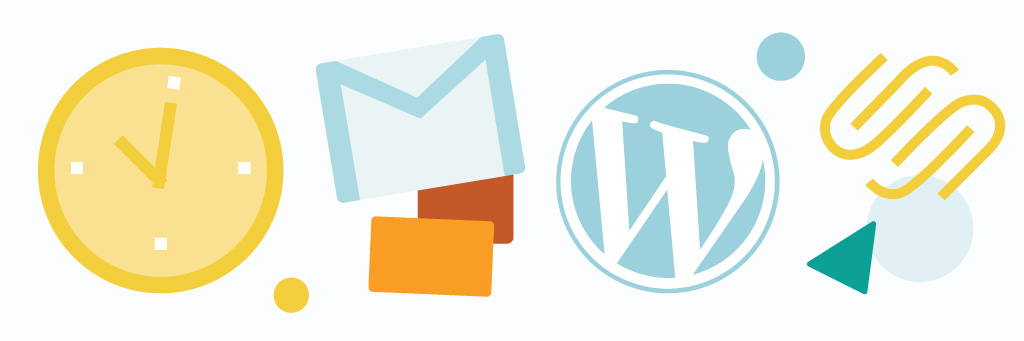
Pick a theme
Themes: you need to have one, but the good news is this is probably one of the easiest steps!
In WP and Squarespace, themes are a visual layer of style that go overtop of the content of the website. Basically, themes are what make a website look the way it does—colours, specific type styles, background images, etc. Without a theme it’s just black text on white page.
When we build websites, we create a full custom theme for each client. BUT there are lots of free or paid over-the-counter themes. You choose the one that feels the most like your brand—with Squarespace it asks you to browse themes right out of the box—and it applies that layer of design over your content.
If you happen to be more advanced and have some CSS knowledge, you can even tweak fully formed themes. But even if you don’t, a lot of themes let you pick and choose different elements, so it’s still pretty customizable.
Planning a website
Now you have a website, what needs to go in it? Right now this shouldn’t be crazy complicated—it can even be a single page! The great thing about websites is that they aren’t static. You can start simple and expand as you need. The web is your oyster.
Start with figuring out what page(s) there should be and make an inventory of what you’re going to need. You can look at other sites in your sector for comparison. What do they have? Is it necessary for you? Is it necessary right now?
Here’s a simplified version of what we usually do with our clients.
Stop and think about your clients and your business. What do they need from you?
- A contact form where they can set up phone calls or online appointments?
- A blog where you can post videos and explainers about how to do the home gym routine you’ve designed?
- A homepage explaining what direct action your business is taking right now in response to crisis?
Next, write the things. Again, keep it simple.
- What does your audience need to know right now?
- What did you come on here to tell them?
- They probably don’t need to know that you’re following recommended precautions for sanitation during COVID-19 (people assume you’re doing it, so it goes without saying). What other changes have you made that will affect their relationship with you?
- Are you doing online sessions?
- Will you be posting blogs or videos to help them do what you usually do together online? (e.g., workouts, meditations, meal plans, classes, etc.)
Honestly, we’re all stressed and have even shorter attention spans than usual. Do only what needs to be done. The rest can come later.
You can do this! But you don’t have to do it alone
This resource is here to help you if you’re frantically Googling how to set up your own website and then staring blankly at the list of buzzwords and ads for Wix that you are undoubtedly getting. We totally get it. Sometimes all it takes is someone to cut through the noise and lay things out step-by-step to get you over the threshold.
But sometimes—especially during stressful times—even when you know where to start it can still be overwhelming. We get that too. Which is why we are doing free, no-obligation consultations to help talk you through anything you might be worried about. You can book one now, if you like!
Best wishes on your web journey!